In this DigitalDavao Tutorial, we are going to show “how to configure email on your webhost”.
Most netizens are using the free email services from Yahoo, Outlook and Gmail, but for some who runs a website or a blog on a paid webhost you can actually configure your own email. Some webhosting services include free email which is really helpful in creating your own identity on the web. This email service will allow you to have a legitimate and personalized contact mail address in connection with the domain name of you website.
An example of which is mail@digitaldavao.com, Digitaldavao.com is the domain name of the website and “mail” is the name of the mailbox created by the administrator.
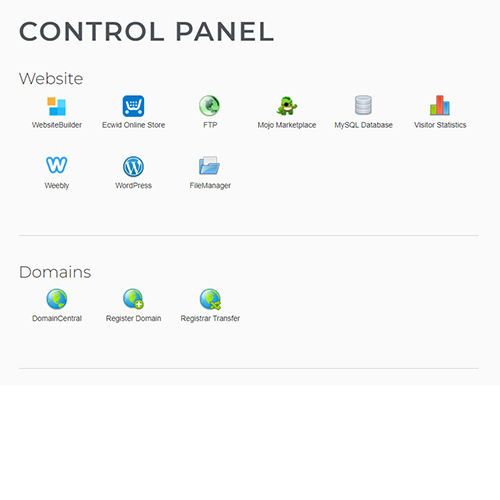
In order for you to create your personalized mailbox, you need to log into your webhost control panel. Once you are logged into your account, look for the email service and get into the mail central.
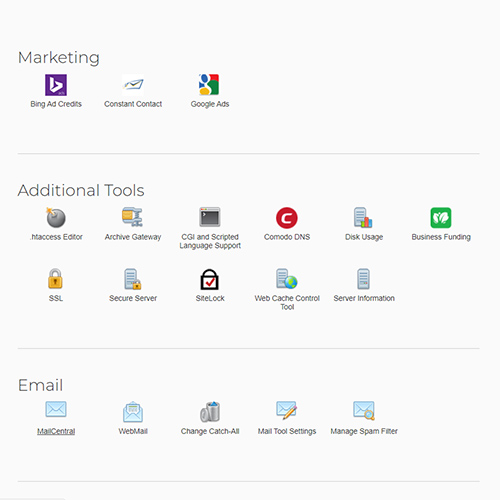
On mail central is where you can create new mailboxes for your domain. This is where you set the password for the mailbox.
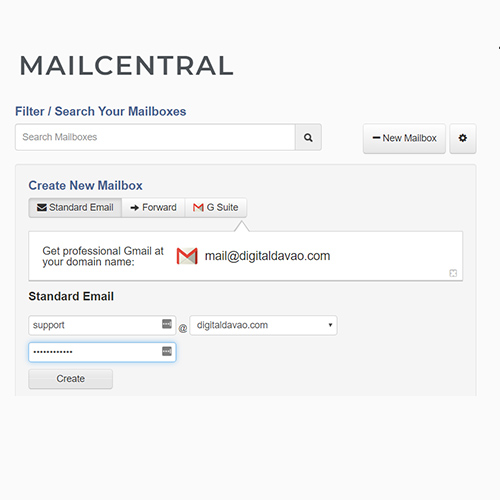
It is also where all the current mailboxes are listed. Email setup and view webmail can also be done here.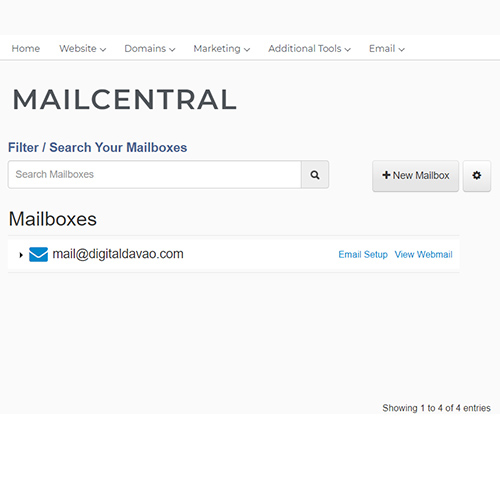
Email setup is helpful to connect your mailbox to an existing OS X mail, Outlook or Gmail. As for my webhost, steps are provided for easy setup. This setup allows you to access your mails along with a existing email. This will eliminate the hassle of logging into different email accounts and missing out on important emails.
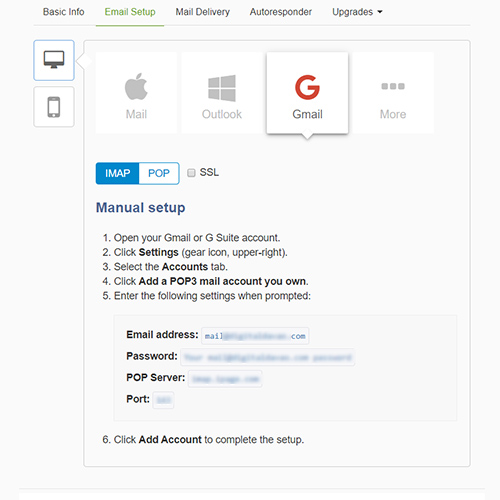
I hope this tutorial helps you in configuring your own email on your webhost. Steps may differ according to webhosts. Feel free to comment if you need some help on the steps, I or maybe other readers might be able to help you.
See you in the next tutorials. Have a nice day!
