Ducky Zero 6108 is one of the latest releases from Ducky keyboard. DigitalDavao is honored to have this opportunity to review this latest release from Ducky. The Ducky Zero 6108 is a full-size mechanical keyboard that features tri-mode connectivity, simple yet elegant, sporting the latest Cherry MX2A switches at a competitive price of just under $100.
@digitaldavao Unboxing – Ducky Zero 6108 Full Mechanical Keyboard from @duckykeyboardofficial #cherrymx2a #duckykeyboard #duckyzero6108 #digitaldavao #digitaldavaounboxing #mechanicalkeyboard ♬ Enjoy the Moment – Zeca Zilocchi
Here’s what we found right out of the box.
-
- Keyboard
- Warranty Card
- User Manual Guide
- Key Puller
- USB Cable
- Ducky Keycap + Dongle Holder
- Extra Spacebar Keycap with Dragon Design
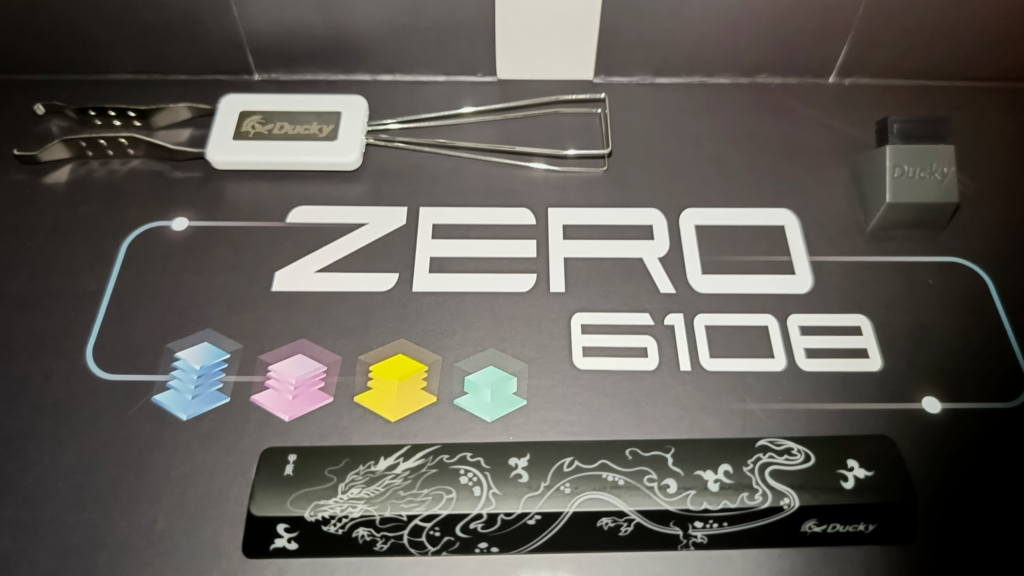
The Ducky Zero 6108 has two colorways, Black and White. We were sent the Black colorway for this review. The design is simple and elegant. Black top-side with RGB backlight on OEM PBT Double-shot Keycaps. The said keycaps offer superior typing experience and are known NOT to fade, wear or shine. The Ducky Zero 6108 includes a Dragon-designed spacebar keycap which users can swap out with the regular spacebar to add some umph to its overall design.
Volume control keys are also found on the upper-right most of the keyboard layout, providing extra control keys right at the tip of your fingers. Just to the left of these volume control keys is the dedicated Calculator key which gives users quick access to the Calculator app.
Right off-the-bat, there’s no special buttons for light controls or configurations. This prompted us to follow the User Manual Guide and visit the Ducky website to download the appropriate user manual.

We had trouble using the keyboard via wireless connection so we had to settle using the keyboard via the USB connection. With the keyboard connected, we got to experience typing on it for the first time and our first impression was “IMPRESSED”. The feel was PREMIUM. The keyboard weighs 1.2 Kilograms and by the time you start typing on it you feel its sturdy structure and keys are responsive and precise with that gentle sound to it. Curious as to which Cherry MX2A switch was on it and saw that the unit came in with BROWN switches. Other Cherry MX2A switches available are Blue, Red and Silver. Designed for customization in mind, the Ducky Zero 6108 is equipped with hot-swap technology (3-pin & 5-pin) allowing users to do customizations without soldering. Keycaps have less wobble to it, especially on the spacebar which is really good.

With the help of the user manual from the website we then tried to turn on the wireless connection. By combining the FN key and F1 to F6 keys you can toggle the wireless connection. So had the USB dongle connected and pressed FN + F6 to get the wireless connection set. The tri-mode connectivity includes USB, Wifi and Bluetooth connection.
For the light controls, pressing FN + F10 allows the user to cycle through the different lighting presets on the Ducky Zero 6108 keyboard. While FN + Left Arrow Key makes the light animation slower and FN + Right Arrow Key makes it faster. FN + Up Arrow Key makes the light brighter and FN + Down Arrow Key to make it dimmer.
No display screens found nor fancy knobs, just straight up old school keyboard that packs everything a user essentially needs.
In conclusion, we see the Ducky Zero 6108 full-size mechanical keyboard with Brown Cherry MX2A switch perfect for professionals who do typing / coding with possibly ample casual gaming on the side. Definitely helps the users to focus on the work at hand with less sound disturbance and is precise enough to get gamers through every game.
